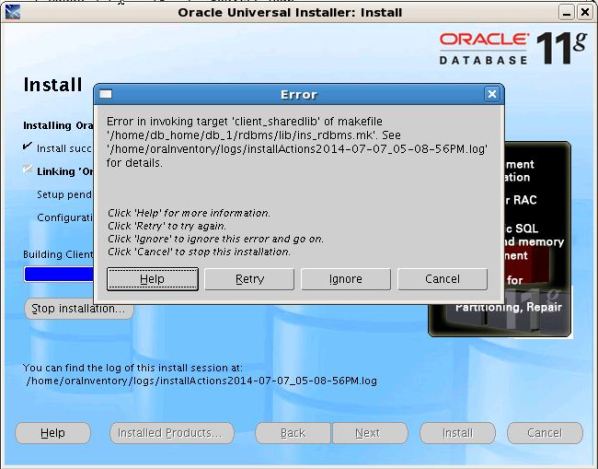genclntsh: Failed to link libclntsh.so.11.1
Posted: July 10, 2014 Filed under: Uncategorized Leave a commentThis is one of the issue, which I had faced 6 years back, Recently again one our vendor’s DBA was facing the same issue. After 3 days of long fight, he gave up and issue was transferred to me.
I started installing Oracle Binary of 11GR1(11.1.0.6) on RHEL 5.8 64 bit, And I faced the same error message,This error message was coming at time of installation at linking stage, This is the stage where linking oracle binaries is done on the OS.So it was clear that issue is with either OS packages or Oracle Binaries.
“Error in invoking target ‘client_sharedlib’ of make file” this is the error you will get on OUI screen, However if you dig the installation log, you will find this “genclntsh: Failed to link libclntsh.so.11.1” error message.
Snippet of error:-
So from previous experience first thing which I checked was Software version and I came to know that we have 32 bit Oracle software(Software version and bit information can be checked from quick installation guide from “welcome.html” file, This file is present all the software binary).
Since we had 64 bit OS, So there are only few packages of 32bit version. This is the reason Oracle binary was incompatible with OS rpms and we were getting “genclntsh: Failed to link libclntsh.so.11.1” error message.
This issue could have been avoided on 64 bit OS as well if the prerequisite rpm of 32 bit would have been installed on the OS.
So we finally copied the new Oracle 64 bit software and installation went smooth without any hiccup.